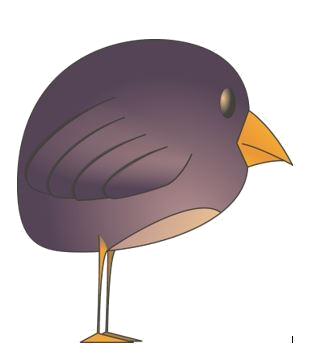Educoot Policy on Purchasing & Accessing Digital Resources
Progression Opportunities
Question: Where can I find progression possibilities for the students?
Answer: Download the document here.
Purchasing Resources
Question: Where can I find samples?
Answer: There are samples available for all resources under the Resources tab. (although the samples don't pop up on a phone) I'd be more than happy to email you samples as well if you let me know which ones you are interested in.
Question: Do I need to purchase one resource per student?
Answer: No. Once you have purchased the resources, you can place them on as many devices as you wish or print as often as you like within your own school or centre. This means you need to purchase only one of each resource, regardless of how many students there are.
Question: What are the prices?
Answer:
Question: How do I get a quote?
Answer: To get a quote, you can call or email here.
Question: What is the VAT rate?
Answer: From January 2024, there is no VAT on ebooks.
Question: Are PO Numbers accepted?
Answer: Yes. Purchase Order Numbers are accepted from recognised centres or schools.
Using the Resources Online
Question: Are the resources fillable online?
Answer: We are in the process of making all resources fillable, and most have been done, with the exception of Maths modules, and a few others. Please email us if you require fillable versions.
Question: Can I make the resources fillable myself?
Answer: Yes of course! Go to PDF Escape here and sign up. It’s free. Upload the pdf. Click on Form Fields to make areas of the pdf fillable. You can then save and download the fillable pdf.
Question: How do I use Adobe Acrobat Reader DC to make the resources fillable?
Answer: If a resource is not fillable, students can open the file with Adobe Acrobat Reader.
This is free software; download it here.
Instructions for downloading the software can be found here.
Once students have this software, they can right-click on the file and choose Open with…. and then choose Adobe Acrobat Reader DC.
Students click on Tools and then Fill and Sign.
There are a few tools that can be used, including adding text and shapes. The file can be saved and students can open the saved file and keep working on it as necessary. See example below:
Question: How do I use the resources with Google Classrooms?
Answer: Follow the steps below:
1.Setting up a classroom in Google Classrooms is easy and free.
2.Click here to sign up.
3.Invite students. You need their Gmail addresses.
4.Then you can upload the resources to your classroom. (instructions below)
5.Students can use the resources as e-textbooks or they can type in their answers using Docuhub. Please click here for instructions.
Question: What else can I use to make the resources fillable?
Answer: PDF Escape is software that you can use online to fill in pdfs and save them.
There is no software to download.
I signed up with an email account.
It is free for the basic functions.
It has several features for students - they can click on text, lines, shapes, etc. They can download their completed work.
Check it out here.
It is strongly recommended that teachers ‘split up’ the pdfs into tasks. This can be done free online with out any sign-in necessary, e.g. I love PDF.
Resource Formats
Question: Do I get hard copies?
Answer: No. The resources are sent as links, in pdf format, which encourages schools/centres to use the resources as e-textbooks. The idea is to minimise printing and embrace technology-enhanced learning. Many schools/centres are printing only for portfolio purposes and when the student may need extra practice. Resources are also being placed on students' memory keys so that they can work from the resource at home. At times like these, links are being shared with students, attached to emails or uploaded to online learning platforms.
Mapping of LOs
Question: Where can I find a mapping of the Learning Outcomes to the Educoot Resources?
Answer: Level 2 Mapping can be found here. Level 1 Mapping is available here. Mapping is also available at the back of every Educoot resource.
Resource Extras
Question: If I buy online, how do I get the extras?
Answer: The digital links include all documents required.
Question: Where can I find the ‘extras’, e.g. the folders for the I.T. modules?
Answer: Extras for teachers can be found here.
Question: What is included with each resource?
Answer: It varies. Resources could include student worksheets, teaching slides, journals, templates, projects, investigations, etc.