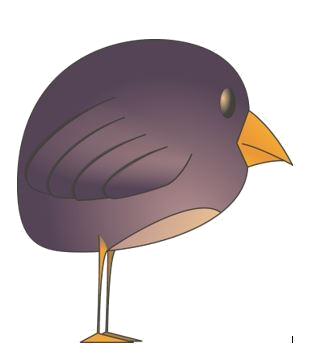LCA Introduction to the Computers and Word Processing
LCA Introduction to the Computers and Word Processing
*Please note: This is the Introduction to ICT, and not the Specialism Curriculum
DIGITAL RESOURCE ONLY
Student worksheets - 231 Pages
(Fillable and printable included)
Templates and student files
See a sample here
Learning Outcomes Include:
1. Understand and explain key concepts relating to Information and Communication Technology and computers
2. Understand and explain key concepts relating to devices, storage and software
3. Explain the key concepts in relation to file storage, management and retrieval
4. Demonstrate an ability to use basic computer functions effectively
5. Understand the concepts and associated risks of the Internet and the World Wide Web
6. Use a web browser and manage settings
7. Search effectively for information on the Internet by using key words, quotation marks for exact phrases and advanced search options
8. Understand the structure of an email and be able to create, send and receive email with consideration of security concerns and risks
9. Create documents and understand how and where to save them
10. Work with a word processing document, apply different formats and insert tables and images
11. Proof and edit a document before printing
12. Identify files and folders and recognise common file types. Understand what a file and folder is and know where files, folder and programmes are normally stored.