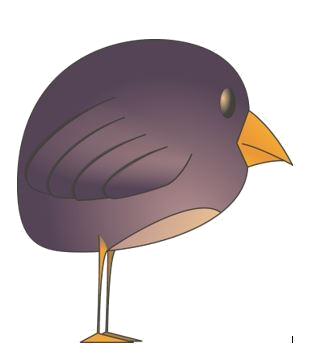Level 3 Word Processing
Level 3 Word Processing
DIGITAL RESOURCE ONLY
Student worksheets - 65 Pages
Printable and fillable versions included
Files for students
See a sample here
Learning outcomes:
1. Outline the significance of using word processing application.
2. Explain key terminology associated with word processing as well as toolbar icons and related functions
3. Use a word processing application to modify an existing document using a variety of file save options.
4. Create a range of documents for personal or work requirements.
5. Use a range of keyboard capabilities.
6. Apply text formatting.
7. Use text editing features including copy, cut, paste, delete, and insert.
8. Use simple proofreading tools.
9. Print a document to include print preview, spell and grammar check.
10. Use a word processing application to create a file by performing all required steps.